To make the project name maintainable and to be able to track other information about a project, you can move the Project information into a separate table. Perform the following steps:
| 1. | Click the Table tab. |
| 2. | Click Create Lookup Table button. Information: A lookup table is nothing but a 'lookup' it give values to referenced table (it is a reference) it is used at the run time it saves joins and space in terms of transformations. Example a lookup table called states provide actual state name ('Texas') in place of TX to the output. |
| 3. | To specify the column on which the master table is to be created, select PROJECT - varchar2, and click Next . |
| 4. | Enter the following values, and click Next >. New Table Name: APEX_PROJECTS_LOOKUP |
| 5. | Click Finish. |
| 6. | Notice that the new APEX_PROJECT_LOOKUP table contains a numeric primary key along with the PROJECT column. |
7. We can validate what sequences has been created. Select Sequences as the objects to be searched
We can see the sequences APEX_PROJECT_LOOKUP_SEQ


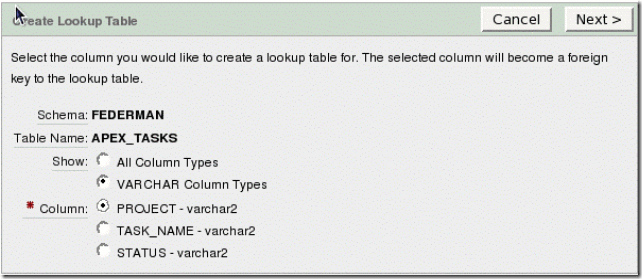



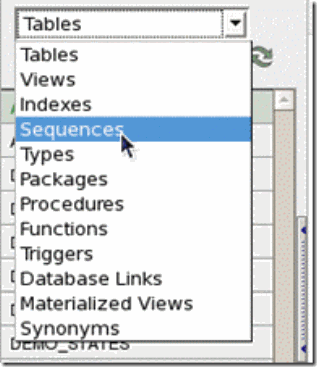

No comments:
Post a Comment