0. Another way to create database objects and load data is to use a script. Select SQL Scripts from the drop down list box.
You may have noticed that the APEX_TASKS.ASSIGNED_TO column was a number. In this topic, you run a script to create the APEX_EMPLOYEES table and load a list of current employees. Each employee has an EMPLOYEE_ID that corresponds to the numbers found in the APEX_TASKS.ASSIGNED_TO column. Perform the following steps:
| 1. | Click Upload. |
| 2. | Click Browse... |
| 3. | Select employees.sql and click Open. Enter APEX_EMPLOYEES for the Script Name and click Upload. Find the employyes.sql in /home/oracle/wkdir/apexstart/employee.sql |
| 4. | Select the APEX_EMPLOYEES script. |
| 5. | The script is shown. Click Run.
|
| 6. | Click Run to confirm. |
| 7. | The script was executed. To view the results, click the View Results icon.
|
| 8. | The APEX_EMPLOYEES table was created and some data was inserted. Click the SQL Workshop breadcrumb. |
Information: We have created two tables and one reference (Lookup) table. Let’s continue



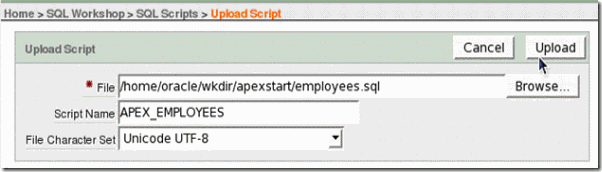


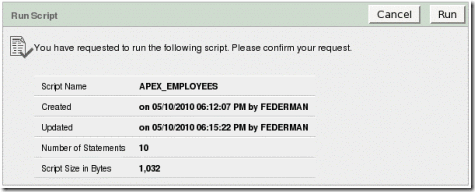
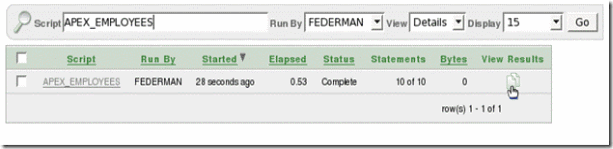

No comments:
Post a Comment